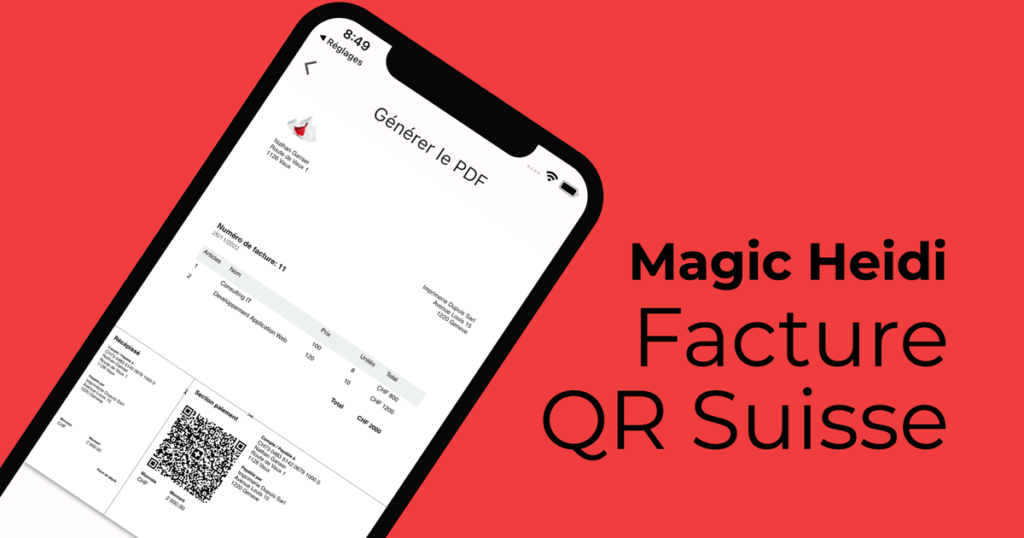Introduction
Invoicing is an essential part of any business, and getting it right is crucial for smooth financial operations. One popular invoicing tool that has gained attention is Magic Heidi, known for its user-friendly features and versatility. In this comprehensive guide, we will walk you through the process of creating Swiss invoices using Magic Heidi. Whether you are a freelancer, small business owner, or part of a larger organization, this article will provide you with all the information you need to create professional invoices effortlessly.
How to Make Swiss Invoice Using Magic Heidi
Magic Heidi simplifies the invoicing process by providing intuitive features and templates tailored for Swiss invoicing requirements. Here is a step-by-step guide on how to create Swiss invoices using Magic Heidi:
Step 1: Sign Up and Log In
To get started, visit the Magic Heidi website and sign up for an account. Fill in your details, including your name, email address, and preferred password. Once you’ve registered, log in to your account to access the invoicing features.
Step 2: Set Up Your Business Profile
Before creating your first invoice, it’s important to set up your business profile. Click on the “Profile” tab or link and enter relevant details such as your business name, address, contact information, and tax identification number. This information will be automatically populated into your invoices, saving you time and ensuring accuracy.
Step 3: Customize Invoice Template
Magic Heidi offers a range of professional invoice templates to choose from. Select a template that suits your business branding and requirements. You can customize various elements, including the logo, colors, and font styles, to match your business identity.
Step 4: Add Client Information
To create an invoice, you’ll need to input the client’s information. Click on the “Clients” tab or link and add the client’s name, address, contact details, and any additional information you want to include, such as a purchase order number or project reference.
Step 5: Enter Invoice Details
Now it’s time to fill in the invoice details. Click on the “Invoices” tab or link and select “Create New Invoice.” Fill in the required fields, such as invoice number, invoice date, payment terms, and due date. Be sure to include a clear and concise description of the goods or services provided and the corresponding prices.
Step 6: Calculate Totals and Taxes
Magic Heidi can automatically calculate the subtotals, taxes, and total amounts for you. Ensure that you have configured the correct tax rates applicable to your business. The system will calculate the taxes based on the provided rates and add them to the invoice total.
Step 7: Preview and Send the Invoice
Before sending the invoice, it’s crucial to review it for accuracy. Magic Heidi provides a preview feature that allows you to see how the invoice will appear to the recipient. Double-check all the details, including client information, invoice items, and totals. Once you are satisfied, click the “Send” button to email the invoice directly to your client.
Step 8: Track and Manage Invoices
Magic Heidi offers comprehensive invoicing management features to help you stay organized. You can track the status of your invoices, set reminders for overdue payments, and generate reports for financial analysis. Take advantage of these tools to streamline your invoicing process and ensure timely payments.
FAQs about Making Swiss Invoices Using Magicheidi.ch
Here are some frequently asked questions about making Swiss invoices using Magicheidi.ch:
Q: Can I customize the invoice template to match my branding?
Yes, Magicheidi.ch allows you to customize the invoice template with your logo, colors, and font styles. This enables you to maintain a consistent brand image throughout your invoicing process.
Q: Does Magicheidi.ch support multiple currencies?
Yes, Magicheidi.ch supports multiple currencies, including Swiss Franc (CHF). You can set the currency for each invoice based on your client’s location or your business requirements.
Q: Can I save invoice templates for future use?
Absolutely! Magicheidi.ch allows you to save customized invoice templates for future use. This feature is particularly useful if you frequently invoice the same clients or provide recurring services.
Q: Is Magic Heidi compatible with accounting software?
Yes, Magic Heidi integrates with popular accounting software, such as QuickBooks and Xero. This integration streamlines your financial management by automatically syncing your invoices and payments with your accounting system.
Q: Can I track the status of my sent invoices?
Certainly! Magic Heidi provides real-time updates on the status of your sent invoices. You can easily track whether an invoice has been viewed, paid, or is overdue, allowing you to stay on top of your receivables.
Q: Is Magic Heidi secure for handling sensitive financial information?
Magic Heidi prioritizes the security of your data. The platform employs industry-standard encryption protocols to protect your sensitive financial information and ensures that your data is stored securely.
Conclusion
Creating Swiss invoices using Magic Heidi is a straightforward and efficient process. By following the step-by-step guide outlined in this article, you can leverage Magic Heidi’s user-friendly features to generate professional invoices that meet Swiss invoicing requirements. From customizing templates to tracking payment statuses, Magic Heidi provides a comprehensive solution for your invoicing needs. Streamline your invoicing process and enhance your business’s financial operations with Magic Heidi.